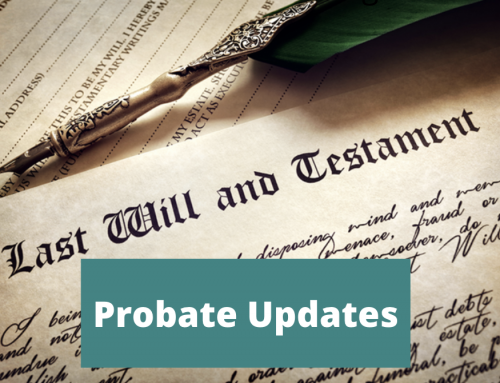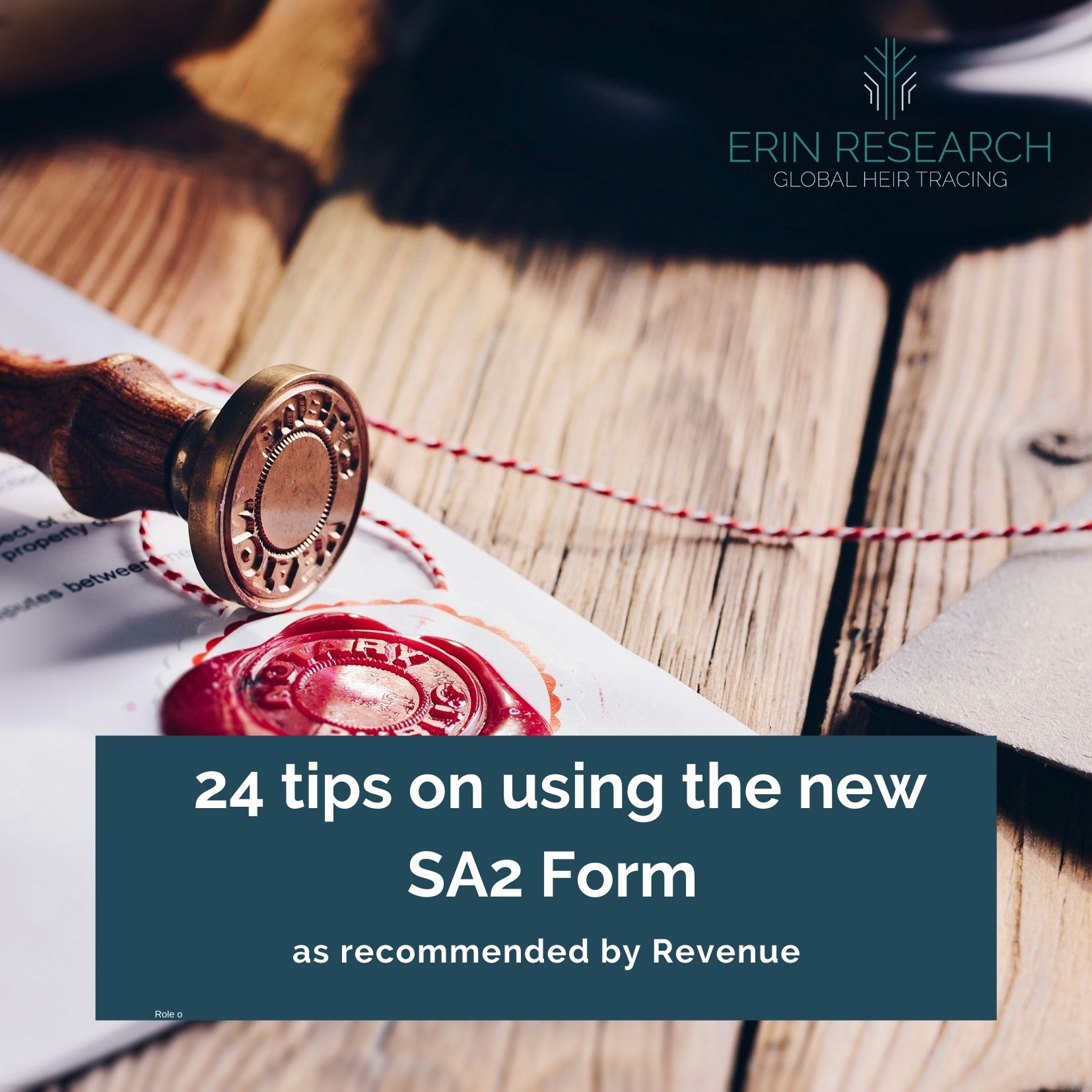
24 tips on using the new SA2 Form (Statement of Affairs) as recommended by Revenue
In a year that saw many changes for businesses in 2020, probate solicitors in Ireland faced one of the biggest changes to affect the process of applying for probate; the introduction of the SA2 form to replace the old Inland Revenue Affidavit (CA24 form).
With the Probate Office reporting error rates of 60% on probate applications, the main aim of the new SA2 form was to reduce error rates and speed up the efficiency of the application process. To do this, the process moved online.
In a recent webinar with Erin Research, Mark Bradshaw of the Revenue Commissioners gave an update on the form and application process to help with questions or queries probate solicitors may have since the new process was introduced. An original webinar on this topic can be found here (dated 3 September 2020) and a FAQ factsheet, going through the process in detail, produced by Erin Research with the help of Revenue Commissioners can be found here.
So what’s new?
Revenue reported that the main aim of going online was to ensure questions were answered in the first instance and to ensure the information was filled out correctly. Previous to this, while questions were mandatory, the paper form meant that questions could be skipped or not answered correctly and this led to a number of errors, slowing down the process in general.
Since the process has moved online, Revenue has reported a large uptake of the online form, which sees the process begin with Revenue through ROS or MyAccount first.
Some things to remember about the new process include:
- If a change is made after the grant has issued, an updated notice of acknowledgement must be sent to the Probate Office so that it can be retained under records.
- The new SA2 form allows for an upload feature under ‘Attachments’ where you can supply mandatory documentation (such as wills) but also supporting documentation should you need. This can be done via a word document outlining any issues or details you may wish to let the Probate Office or Revenue know of. This saves on writing letters to the office.
- On the summary screen the full details of everything you’ve entered on the form can be seen and printed out as a statement. This was a facility requested by the Probate Administration and Trusts Committee in the Law Society, so that solicitors can have their clients read and sign the statement before it’s submitted.
- The welcome page now features a ‘Start New Application’ and ‘Manage Your Applications’. Previous to this the ‘Start New Application’ was entitled ‘Submit Application’ which was causing confusion for some users who thought this was for submitting a form already done.
- For navigation, keep an eye on the left hand menu down the side of the screen. The page you are on will be highlighted in blue and you can navigate through these pages as you need. You cannot jump forward using this menu, as each page as mandatory questions.
- The form is linked directly to the Department of Social Protection database, which allows for verification through data that is updated daily, on the date of death of the Deceased. One of the issues encountered by solicitors is the date of death not verifying through the form. The form has now been updated to read the Department of Social Protection database first, followed by the Revenue database. If issues still exist, solicitors can send the death certificate for the Deceased through My Enquiries (which allows a scan copy) or by post and the records will be updated and you will be able to continue with the application.
- Due to issues around the issuing of PPSNs, Revenue is looking at a workaround on the PPSN requirement page whereby a tick-box can allow this to be added at a later date. However, it will be early 2021 before this can be implemented.
- When filling out the applicant details, under the phone and email address – if the applicant does not have these, you can put down the contact details of the legal firm instead.
- When detailing beneficiaries, you may need to answer the form “yes” or “no” to the questions asked, but provide additional or supporting information to explain individual details or scenarios of the case later, if there are any grey areas.
- Under “Beneficiaries”, a tick-box is available to say ‘PPSN not available’. This was requested by the law society due to some cases where beneficiaries were refusing to provide PPSNs in order to delay administration of the estate. The form allows for this to happen in only one instance. If you have an estate where you have multiple beneficiaries refusing to provide PPSNs, you can write to Revenue and explain the circumstances and receive a letter to proceed. You then go back to the form, add an individual beneficiary and the copy of the letter. The workaround was not built into the form to deal with the current delay around the issuing of PPSNs from the Department of Social Protection and should not be used for that.
- There is a 30-minute window on each screen before it times out. If you have a number of beneficiaries to add, ensure to save your progress as you go along.
- Under “Assets”, the Eircode for properties is not currently mandatory, although it may be made so in the future.
- The folio number for properties has caused some considerable issues and queries under the new form. If the property is not registered and therefore does not have a folio number, you can type in ‘unregistered’ or ‘none’. The field accepts this as valid.
- The form completes the addition of property values for you, so there is no need to add up property values as you go along.
- After the new form went live it was discovered that many older Post Office and savings accounts don’t have IBANs. The workaround for this currently is to put the account under ‘other assets’ as an IBAN is required on the form for bank and savings accounts.
- Revenue advise not to use the ‘back’ button on your browser when viewing the form as this can take you out of the form and when you access the form again your progress could be lost. Instead use the onscreen ‘back’ button within the form.
- Once you have submitted the form and application is ‘pending’, this means that the notice of acknowledgment has generated. ‘In progress’ means you have started the form but have not submitted it yet.
- You must hand in the latest version of the form to the Probate Office – as each version will have updates or changes.
- If you are having problems printing the Notice of Acknowledgement, check that no errors have occurred within the form, particularly on the assets screen. Check for example that you haven’t checked ‘yes’ to add an asset, but no asset has actually been added.
- When editing your SA2 form, make sure to select ‘edit’ in the first instance and not view. This has been causing a number of issues for some users.
- If you edit the SA2 form without resubmitting it, the ‘pending’ will change to ‘in progress’. You must resubmit the form, otherwise the Probate Office won’t be able to find the application because it hasn’t been resubmitted.
- If you’re in a legal practice where only one computer has ROS on it but another member of the practice fills in these forms, you can set them up on a sub cert. A document is available from Revenue on this.
- To report any technical issues call ROS support on 01 738 3699. You may need to send screenshots of the errors or error codes to My Enquiries.
- If you have queries on the form itself when filling it in you can call the CAT helpline on 01 738 3673.
To view the full updated webinar, which takes you through the process in more detail go to our webinar page and see the webinar dated Thursday 19 November, Mark Bradshaw, Revenue Commissioners.
Erin Research is an Irish legal services firm tracing missing beneciaries and next-of-kin worldwide for probate soclitors. As part of our outreach programme we provide CPD e-learning for probate solicitors looking at all aspects of probate in Ireland. To sign up to our ongoing webinar series email [email protected].